When researching products and services, especially in areas outside your expertise, it can be tough just discovering what your choices are. You can use the power of Google’s search term suggestion to quickly generate a list of competitors products using just two lil’ letters — vs.
Example: I’m using Zapier for a Twitter experiment. It’s a great tool, and well worth checking out if you need to connect web services, but it’s a bit on the pricey side. Here’s the quickest way to find a list of competitors and comparable products…
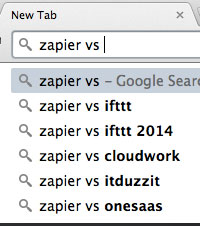
Huzzah! What you see is a list that is generated based on the search terms of everyone before you trying to research the same thing, except you get a head start. You just went from a list of 0 to Zapier’s 4 closest competitors: IFTTT, Cloudwork, itduzzit, and onesaas. Pretty solid start for ~2 seconds of typing.
Taking this a step further, I see in that image that IFTTT is mentioned twice, so that must be a big player, and based on the ‘2014’ term included, I’d guess that either the site has recently had an update this year and/or has improved since 2013. Something to keep in mind down the road when reading articles about IFTTT, especially if they are from 2013. Since they’re mentioned twice, let’s do the same thing with ‘IFTTT’ as the search term…
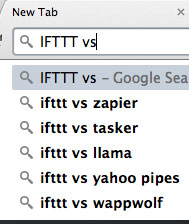
Ok, looks like Zapier and IFTTT are the two top dogs here. Now, this could mean that they are the two largest of these services OR that they are just very closely related. Also, we can add Tasker, Llama, Yahoo Pipes, and Wappwolf to our list of potentials. Total time: ~10 seconds.
And the ‘vs’ trick works with just about any product or service that has a decent search volume. Check out some other examples:
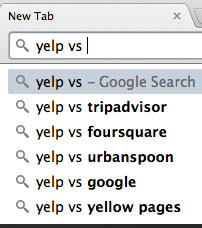
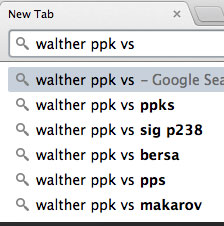
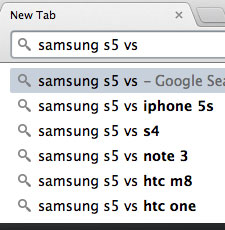

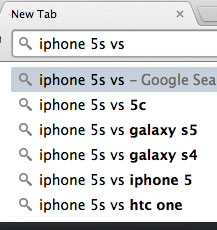
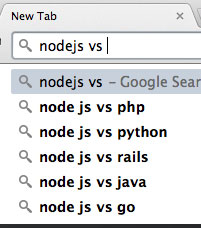
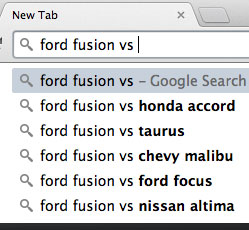
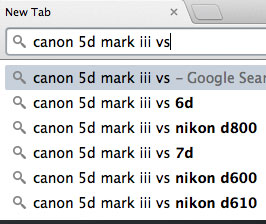
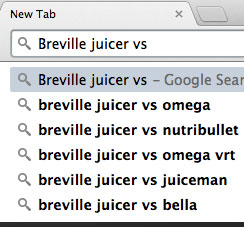
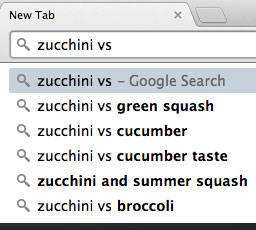
Now, this isn’t the end-all, be-all of web research. Think of it more like a shortcut to the 2nd round. An automated version of ‘ask an expert’ where the response is instant and the expert is “everyone who has ever researched this before you.”
I use this trick constantly and figured it was worth sharing. If you have any other tips like this, please leave a comment below.
Also, I’m @glowingrec on Twitter if you’re into that sort of thing.

Comments are closed.